Guys at Packt Publishing were kind enough to send me a copy of their OmniGraffle 5 Diagramming Essentials book by Ruben Olsen to review, as I’ve written about OmniGraffle a couple of times and use it regularly.
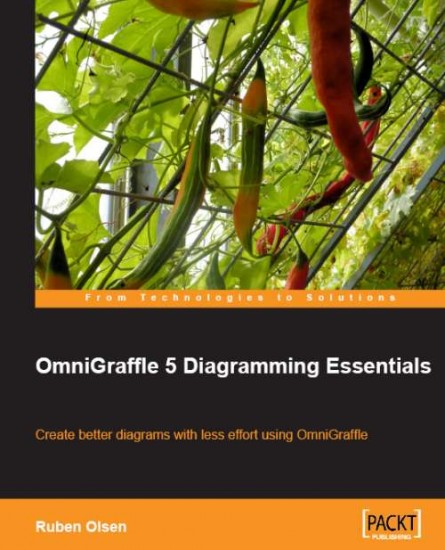
While the book claims that it’s intended audience is everyone from novice to a pro. I’ve found it more suitable for novices that prefer to learn through user manual instead of exploring the real application and Googling for more complex solutions. The book covers all the parts of OmniGraffle, from creating basic diagrams, stencils, shapes and advanced editing tools. While I was familiar with most of the content in the book, the in-depth instructions with great screenshots still presented a few new tricks inside the application that I didn’t know that I miss – until now. Since OmniGraffle is available both in basic and Pro editions, they make sure to clearly mark if a feature is specific to Pro version.
If you have experience you’ll get through first two-thirds of 349 pages pretty quickly. The last third has best content, where author explains how to create great looking diagrams and organize your work as your files grow bigger. This is the point where I found a few aha moments as I didn’t even think to lookup advanced ruler and shape settings. There’s even a chapter on all the keyboard shortcuts that you can use, which while might sound geeky is something I’m definitely planning to learn in-depth to save time.
I’m not a big fan of books that basically cover all functions of user interface. That is why I appreciate example projects through which author shows how exactly are they useful for rapid prototyping of iPhone user interface or for creating boring workflow diagrams. I use OmniGraffle mostly for wire-framing, so creating a complex workflow diagram was something I always had problems with. The book explained all the possibilities and shortcuts nicely and even learned that it can create ideal distribution of objects on canvas for you.
If you care about your OmniGraffle skills check out their example chapter – Making your Diagram look good, which is one the best chapters in the book and very much suitable for pro users as well.
Overall, the book delivers on the promise – a bit for everyone and you can pick it up as a complete novice or if you’re a pro. I would recommend it to people who feel that they need to have a manual next to their application. If you’re a pro you’ll probably Google advanced topics as you need them as you already know most of the book.
Official page for OmniGraffle 5 Diagramming Essentials book.
I would also like to encourage Packt Publishing to figure out how to deliver their content to Kindle. I’ve read a few technical books on a Kindle while commuting and it was a real pain to get iPad just so I could read their digital PDF. Why not go with paper version? I’ve discovered that I can read Kindle version of a book in a week, that it took me a month for a paper version.
I’ve found OmniGraffle to be a rather cumbersome tool to do anything with. It simply tries to do too much for my needs which mainly consist of wireframing.
One thing that I’ve found a real setback is the inefficient use of screen real estate. Toolbar windows everywhere. Working on a laptop is therefore a real pain. My experience on a 27″ screen was much different.