UX community in Slovenia is slowly waking up, even though this might just mean I had lunch with @mitjamavsar. The discussion evolved around tools for wireframing and prototyping. Since I’m a happy mac user I pitched for OmniGraffle as it had something that’s a killer feature for me – great stencil community.
What’s a stencil? It’s a small sprite that can be reused in your OmniGraffle documents so you don’t have to reinvent UI elements every time you need them.
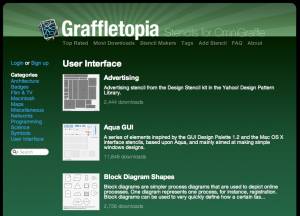
While there are almost too much stencils on the page, one set stands out on its own. Yahoo! Design team Wireframe stencil kit.
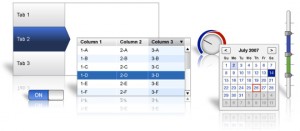
It’s available for OmniGraffle, Visio and in more traditional vector formats like PDF, PNG and SVG. If you take a look at only one stencil library this month, let this be the one.
Related articles by Zemanta
- Jure ?uhalev: Hi-fidelity prototyping with OmniGraffle Pro (jurecuhalev.com)
- Review: OmniGraffle Pro 5.0.2 (macworld.com)
- Konigi and Yahoo! Web UI Wireframe Stencil Kits for Omnigraffle (incsub.org)
- Sharing and creating HTML and CSS templates (ajaxian.com)
- OmniGraffle 5.1 improves Visio compatibility (macworld.com)
![Reblog this post [with Zemanta]](http://img.zemanta.com/reblog_e.png?x-id=61b2c527-c4a8-483a-b835-7acf88b6abbc)
The Graffletopia 'stencils' look interesting. Pity OmniGraffle only works on OS X 🙂
What do you think, would this be worthwhile for a OmniGraffle-to-Dia script? Both XML filetypes look decent. /me places on if-I-ever-get-bored list.
It would probably easier to just export the stencils as .SVG and ask
.dia to support SVG 🙂
Actually, dia supports SVG, you can open them directly. Their native 'shapes' (what OmniGraffle calls stencils) are in XML with embedded SVGs. It's just that SVG doesn't support stuff like connectors (see for an example of their XML: http://projects.gnome.org/dia/custom-shapes ).
Although I really like dia, it takes some work to make something pretty enough you'd want to put in a presentation. Something like a collection of these Graffletopia stencils would go a long way.